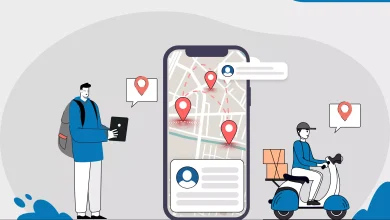How to Remove Shadow from Photo with AI
While capturing any image, many factors interrupt by collapsing the overall clarity of the photo. To increase the visibility of the main subject, you must clear up the disturbing parameters. Shadows, reflections, and background are some notable criteria to look upon. Shadow Remover plays a vital role in making your picture complete. A lot of applications and online tools are available in the digital store. Choosing a reliable and comfortable app gives you satisfactory results. In this article, connect with insMind, a powerful online AI tool to work on your captures to improvise.
Introducing the Best Tool to Remove Shadow from Photo Free Online
insMind is an extraordinary photo editing tool with rich features. It is an all-in-one photo editing tool and gives you surplus options to convert your picture better. This photo shadow remover is built with remarkable functionalities to remove shadow from photos and enhance the picture on the whole.
Catch out some of the salient features of this tool.
- Enable the smart resize option to fit your image on any social media platform.
- Background remover helps you to create a transparent backdrop to make the subject in focus for better reach.
- Magic Eraser lets you remove unwanted objects on the image to increase visibility.
- AI shadows option assists in editing the shadows and reflections to enhance the photo clarity.
- Use the photo collage feature to create collections of images in one frame for advertising purposes.
When working on the product photos, editing the shadows portrays the product from different angles. insMind offers two different shadow features to include in your product photo if required. The slant shadows and the ground shadows generate the product shadows with just one click. You can also remove them in no time. The inclusion of shadow and its removal depends on the product photo and its background. There is a need to create shadows to improve the product’s appearance. Some of the product photos require removal to increase their focus.
insMind provides a user-friendly interface, and a beginner feels comfortable working on this app. Follow the instructions to perform the desired edit on the product photos. All the customization happens with one click, and you do not have to spend more time with the insMind online tool. Get the expected results on the product photos by triggering the correct in-built customizing controls of insMind.
Step-by-Step Guide: How to Remove Shadow from Photo
Here is the stepwise guide to remove shadows from a photo using the insMind free online tool.
Step 1: Visit the insMind website on any browser. Click the “Free Tools” from the header and choose the “Magic Eraser” option. Next, upload the photo by tapping the “Upload a photo” button.
Step 2: After successful upload, a pop-up screen appears. Then, press the pencil icon. Now, drag the cursor on the shadow area of the photo. Follow by tapping the “Start” button.
Step 3: Finally, hit the “Apply” button to save the changes.
Download the shadow-free image to your local drive for further use. insMind can quickly remove the shadows from the uploaded photo. It moves the product image to the editing interface again. You can still work on the photo with the built-in editing options of this free online tool.
When you select the image, many editing pop-ups appear. It enables to perform the customization process. You do not have to search for the necessary personalizing options. Automatically, floating windows and extended panels appear on the interface to serve you.
Choosing the desired editing task from the insMind website will immediately direct toward the respective environment. Quickly upload the photo and perform the expected edits without wasting your valuable time. This user-friendly webpage displays a creative editing interface and has a high responsive rate.
Why Do You Need to Remove Shadow from Photo?
The dynamic range in the product photos makes it compelling for marketing purposes. The dynamic range is calculated between the ratio of bright highlights and dark shadows. The image’s depth and visibility depend on this ratio. Shadows mislead the audience quickly. Inappropriate lights during capture may result in uneven shadows. Removing those shadow effects will elevate the photo overall.
Sometimes removing the darker part (shadows) may enhance the appearance of the subject in the picture. To enhance clarity and extend the focus on the image, removing shadows plays a key role.
What Else You Can Do After Removing the Shadow from the Photo?
Apart from shadow removal, insMind can perform different editing activities on the product photo. It provides a flexible environment to edit the content freely without any excuses. Here are some of the outstanding features of insMind that help your product photo look better for marketing purposes.
- Generate the desired background to match the product genre for marketing.
- Boost the resolution of photo quality with the AI Enhancer option.
- Expand the visuals for clarity using the AI Expander feature.
- Edit the product photo from different angles by enabling filters, resizing, cropping, replacing, and adding text to images.
- Photo collage allows the users to customize different pictures in a single frame.
- Remove the distracting backgrounds in the product photo using the background remover feature.
The above-listed controls in insMind create a captivating and persuasive product photo for your needs. Editing the product photos professionally with insMind ensures quick reach to the target audience.
Conclusion
Therefore, insMind helps to remove the shadow from photos online for free. It is high time to boost your sales in pace with your competitors. Efficient marketing techniques with the perfect product photo enhance to reach the desired audience. Hurry up to witness a change in your sales rate by using insMind to customize your product photo. Choose insMind to make your picture unique and stand out from the competitive grounds. Connect quickly and try this free tool that brings business growth.